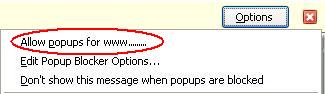Allowing Blocked Popup Windows In Mozilla Firefox
There are some times when you need legitimate popup windows to appear in Mozilla Firefox. Allowing popup windows is very easy and involves only 2 simple steps.
Step 1: Whenever Mozilla blocks a site it displays the message "Firefox prevented this site from opening a popup window." at the top of the page. (Refer to figure below)

Step 2: In the top right corner is an Options button. Simply click on this button and select "Allow popups for www......." from the menu. (www....... will be the top level domain of the site containing the popup window). (Refer to figure below)