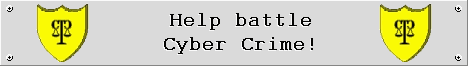Spam definition, victims, prevention and removal tools
If you know what spam is, and you are merely looking for software to stop them in their tracks, click here.
Brief definition of spam
Spam is unwanted, unsolicited e-mail sent out in bulk and is mainly used by unethical marketers to promote their products. Not all spam has marketing in mind. Some spam e-mails can be chain letters, jokes or scams sent out in bulk.
Most of the spam we deal today are about cheap software, jewellery, medical supplies, money making schemes and pornography. Most of these e-mails consist of a single, attractive image banner embedded into the message, enticing the user to click on it.
Some of the links in these e-mails, will take you to a server where you may get infected with viruses, spyware, adware, or become victim of a hacking attempt.
Why am I a victim of spam e-mails?
There are a couple of ways to become a spam victim. Here are some of the most common reasons:
- Your e-mail address is published on a public server, or you made your e-mail address publicly available.
- You sent your e-mail address to an unethical organization that gave it to a third party.
- Chain e-mails contain hundreds and thousands of e-mails as they get forwarded to other recipients. If your e-mail was included in the mailing list of a chain letter, chances are good that this e-mail landed in the inbox of a spammer.
- Someone entered your e-mail address at a spammer's web site without your knowledge or permission.
- A spyware, or adware program recorded your e-mail address on your friend's computer, a public computer or on your own computer.
- Read our article about The Dangers Of Chain Letters And Petition Lists for more information on some of the most common causes of spam.
How do I prevent spam?
There are a few ways to prevent your e-mail address from leaking out:
- Never reply to strange e-mails you did not subscribe to. The first e-mail is to test if the mailbox is active. Once you reply to the message, the spammer will see that the mailbox is active and will send you spam on a continuous basis.
- Never click on the unsubscribe link in an unknown e-mail you did not subscribe to, for the same reason as above.
- Do not make your personal e-mail address available to the public. We know that if you're a Webmaster you will want to stay in contact with your visitors. Use a separate e-mail account for this purpose. You can also use Paintbrush to make an image of your e-mail address, rather than placing a link to your e-mail address on your web site. Embed this image into a web page, but do NOT link the image to a mailto-url. Human visitors will then be able to read it from the image and you will stay clear from spam bots.
- Most of the times you need to supply your e-mail address to gain access to free content on the Internet. Rather use an unused free e-mail account, like hotmail to get the free stuff. All the spam will be sent to that unused account and you won't be bothered. The best of all is the fact that these e-mail accounts get de-activated after a specified time of inactivity. The spammer's e-mails will then bounce back to him and in the end he/she will spam himself/herself if every Internet user uses this clever technique. When you need to use it again you can easily activate it again, but activate before sending your e-mail address otherwise you won't get the e-mail with the link to the free software.
- Scan your PC frequently for viruses, spyware and adware.
- Stop the spread of spam by breaking the chain of chain letters and not to send messages out in bulk. If it is possible send your messages to your friends one by one, but if you have hundreds of recipients, rather use the Bcc field to hide their e-mail addresses from other recipients. Using the Bcc field is not foolproof but will fool the novice e-mail harvester.
- The article "The Key To Beating Spam" explains a defensive approach to fighting spam and minimising your exposure.
How do I get rid of spam?
The sad thing about spam is that you can't stop them at the root of the problem. Once our e-mail address has leaked out you are at the mercy of spammers. You will need spam filters to filter spam e-mails to a separate folder and delete them from there. Anti-spam technology is far from perfect and they sometimes filter out legitimate e-mails as spam, that's why we recommend you filter messages to a separate folder and delete them from there if you are satisfied that no innocent e-mails were filtered as spam. It's better to apply a spam filter to your e-mail client than not have any at all.
For anti-spam software refer to the Anti-Spam Software and Spam Filters section of our Cyber Security Software page.