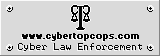Report Spam, Scams, Hoaxes and Fraudulent E-mails
Report unsolicited commercial e-mails, scams, hoaxes, chain letters, offensive e-mails or any suspicious looking e-mail to Cyber Top Cops if you really want something to be done about it. To effectively investigate and research spam, we require the e-mail header of the e-mail. But that is not the only thing we are interested in. When a new type of scam is discovered, we publish it in the SHPAMEE section of our web site and through your help we are able to warn billions of other Internet users about similar e-mails. We give a complete analysis about the dangers and common characteristics of the e-mail and help other Internet users, like you, to identify variants of the same type of e-mail. We take special care to remove any personal information like names, e-mail addresses, telephone numbers, banking details, etc. from the e-mails, because when we publish information about a scam e-mail, we focus on the pattern and the finer details of the e-mail and not the recipients or source of the e-mail. It is important to us to educate the public on how to identify spam, hoaxes and e-mail scams and you are helping us achieve that goal by reporting any kind of spam to us.
Why do we want your spam and how do we use it?
Your Privacy Is Important To Us
You are welcome to remove your e-mail address from the message source if you wish to stay anonymous, as well as the e-mail addresses of any other recipients you do not wish to disclose. If you want a response from us, please leave your e-mail address intact. We will not share your e-mail address or the e-mail address of any other recipient of the e-mail with any third party (except the appropriate anti-spam authorities) or publish it on our web site or any other web site. Please read the Reporting Cyber Crime clause of our Privacy Policy before reporting spam to us.
Please report spam to us by following these basic guidelines:
- Forward the e-mail as an attachment to spam@cybertopcops.com (This is the recommended method of reporting spam). Click here for instructions on how to forward an e-mail as an attachment.
- If you cannot forward an e-mail as an attachment, simply paste the message source of the e-mail into the box at the bottom of this page, or click here and paste the e-mail source into a newly composed e-mail, addressed to spam@cybertopcops.com. Click here for instructions on how to view the message source of an e-mail.
- When reporting spam to other anti-spam organisations, please add spam@cybertopcops.com to the Cc (Carbon copy) field of the e-mail (but please, do not report the same e-mail more than once).
- If you want to report spam to us on a regular basis, read our tips on effective spam reporting.
- VERY IMPORTANT: In order to conserve bandwidth (including your own), we kindly request that you do not report more than 2MB (One Megabyte) of spam per day. We appreciate your cooperation in this regard.
Instructions for viewing the message source of an e-mail:
- For Outlook Express users: Right-click on the e-mail and select Properties from the menu. Click on the Details tab and click on Message Source.
- For Mozilla Thunderbird users: Select the e-mail in question, go to View and select Message Source from the menu, alternatively press Ctrl+U simultaneously.
Instructions for copying and pasting the message source into the box below:
- To copy the message source do the following while viewing the message source: Right-click and click on Select All from the menu, right-click again and select Copy.
- To paste the copied text into the box below: Right-click inside the box and select Paste from the menu.
If this form is not working send your request to: spam@cybertopcops.com