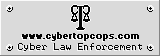Report Malware, Virus, Spyware Samples
Submit viruses, spyware, trojans, rootkits or any other kind of malware or suspicious files to us for analysis. We analyse the behaviour of these malware samples to identify new techniques used by malware developers. The knowledge gained from our malware research are published in our articles and on the malware related sections of our website. The samples are therefore used for educational purposes only, to teach the Internet community how to protect their computers against specific threats. We also use these samples during the evaluation of the security software listed on our site.
To submit the URL of a malicious website, please use our Malware Site Reporting Form. For a list of malware samples already added to our database, visit our malware sample database list page.
Where can I find malware samples?
If you recently removed malware from your computer, you probably have some quarantined samples in your virus vault. The fact that your anti-virus/anti-spyware package detected these files as malicious, does not mean they are useless to us. These files may happen to be malware types that have not been reported to us in the past. In order to make our tests and research meaningful we need to use as many malware types as possible.
IMPORTANT: Please be very careful while working with the malware samples to prevent accidental infection.
How do I submit malware samples to Cyber Top Cops?
- Go to our online malware sample submission form.
- Enter your e-mail address if you wish to receive a reply from us, however we cannot guarantee that you will receive a reply. You may leave this field empty if you want to remain anonymous.
- Click on Browse and locate the suspicious/infected file you want to submit. Files larger than 2MB will be rejected. If the file is larger than 2MB, try compressing it with WinZip or WinRAR before submitting it.
- Enter any additional information about this file or any special instructions or requests into the box provided for remarks and comments. This is completely optional.
Can I submit several sample files at once?
Yes. The easiest way to do this, is to add the files to a compressed folder (ZIP file):- Copy all the samples you want to submit to a separate folder.
- Right-click on this folder, go to the Send To option and click on Compressed (zipped) Folder.
- Windows will create a file with the same name as the folder containing the sample files, but only with a ".zip" extension.
- Submit the Compressed Folder (ZIP file) with our online malware sample submission form.