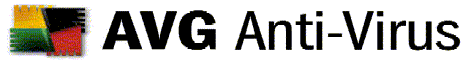AVG Anti-Virus + Firewall Review
Version 7.5.503by Coenraad de Beer (Webmaster & Founder of Cyber Top Cops)
Posted on 04-01-2008
Note: AVG Anti-Virus Pro is basically Anti-Virus + Firewall without the firewall component.
Installation
Straightforward and simple. The AVG Firewall Automatic Configuration Wizard starts automatically after the initial setup procedure. It scans your computer for legitimate programs
that should be allowed to communicate over the network. You can also configure access rules for certain system services, but inexperienced users are advised to use the default
access rules created by the wizard for system services, programs and applications. A restart is required to complete the setup process. A First Run Wizard helps you to update the
software schedule your system for daily scans.
Automatic Updating
AVG Anti-Virus + Firewall is configured to check for updates on a daily basis. If you prefer, you can also manually check for updates any time you want. The scheduler component can
be used to schedule a daily update at a specific time of day, however the software comes installed with a Update plan in Basic Mode, so the user do not have to worry about creating
scheduled tasks to keep the virus database up to date, AVG will take care of itself.
Real-time Protection
A resident shield protects your computer against virus attacks 24/7. It uses Heuristic Analysis to detect virus-like behaviour, even if the virus is not known at that specific point in time.
It is recommended that you tick the option to scan for Potentially Unwanted Programs for additional protection. If AVG detects any program that you do not want to remove, you can add it
to the Potentially Unwanted Programs Exception list. Real-Time Protection in AVG Anti-Virus + Firewall also includes an e-mail scanner for inbound (POP3) and outbound (SMTP) e-mails.
Resource Usage
Grisoft's products are all easy on system resources and runs very smooth on your system, even on low-end systems. Our test system remained responsive, even during a scan. We did however notice
a slight increase in loading time during the Windows Startup.
Isolation of Threats
Although it is possible to move and rename infected files, it is impossible to execute them while the resident shield is active. AVG Anti-Virus grants infected files absolutely no permission to execute
so it is impossible for a virus to load itself into the system memory while AVG Anti-Virus is on duty.
Interface
The interface of AVG Anti-Virus + Firewall is pretty much the same as AVG Free Edition. Additional options are available to configure the firewall and you can switch
to a more advanced view in the Test Center. The advanced interface looks and feels a lot like Windows Explorer.
Scanning & Healing
- Fast-scan function: No
- Scanning of Single objects: Yes
- Customisable scanning: Yes
- Boot sector scanning: Yes1
- Memory scanning: Yes1
- Registry scanning: Yes1
- System Area scanning: Yes2
1. These areas can't be scanned individually, you have to start a System Areas Test or Complete Test (full system scan) to have them scanned.
2. The Boot sector, Partition table (MBR - Master Boot Record), System Registry and several critical system files are scanned during a System Areas Test.
The scanner of AVG Anti-Virus + Firewall has all the features of AVG Free Edition but is also highly configurable in several ways. There are several different 'Tests' that can be executed for different circumstances. For instance if you only want to check the most critical parts of your system, you will run a System Areas Test. If you want to scan your system thoroughly, you will run a Complete Test. The scanner automatically heals infections after a scan and if a file cannot be quarantined it will be deleted, otherwise it will be moved to the virus vault. You can override this behaviour and have AVG prompt you for appropriate action when threats are detected.
Additional features include the ability to scan active processes for viruses, NTFS Alternate Data Stream scanning and Smart Scanning capabilities (the ability to recognise the file type regardless of the file extension.)
The test results report can be configured to provide information on the following items
- Damaged Applications
- Potentially Unwanted Programs
- Password Protected Files
- Locked Files
- Documents containing Macros
- Hidden file extensions and the option to treat them as viruses
A couple of advanced settings are also available to tweak certain interface elements and the performance of the scanner.
AVG Firewall Component
Please refer to our review of AVG Internet Security for more details about the AVG Firewall.Un-installation
The same as AVG Free Edition.
AVG Anti-virus + Firewall:
| Installation: | 8 |
| Automatic Updating: | 8 |
| Real-time Protection: | 9 |
| Resource Usage: | 8 |
| Isolation of Threats: | 9 |
| Interface: | 8 |
| Scanning & Healing: | 7.5 |
| AVG Firewall | 7 |
| Un-installation: | 9 |
| Overall: | 8.2 |
[More Info] [Download Trial] [Buy Online]
[More Info] [Download Trial] [Buy Online]