AVG Anti-virus Free Edition Review
Version 7.5.432by Coenraad de Beer (Webmaster & Founder of Cyber Top Cops)
Posted on 13-01-2007
AVG Anti-virus Free Edition, by Grisoft, is in our books, the best free anti-virus solution available today. It even out-performs many of the well-known commercial anti-virus packages in terms of effectiveness and ease of use. Its no-nonsense resident shield, low resource usage and thorough scanning engine make AVG Free Edition a must for every home user.
Installation
Quick, easy and fast, with no additional configuration required from the user. Everything is already configured for optimal effectiveness and performance. It is as easy as hitting the "Next" button until it is fully installed. A configuration wizard starts right after the initial installation, taking the user step for step through the crucial parts of the anti-virus system and allowing the Internal Virus Database to be updated with the latest definition files.
Automatic Updating
You can schedule a specific time of the day to have AVG Free Edition update itself, but you can initiate the update feature anytime you want. AVG Free Edition automatically chooses the most critical updates but also give you access to other non-critical updates. So you have no excuse for outdated virus definitions or an outdated anti-virus package.
It is nice to see is that Grisoft has manual updates available for AVG Free Edition. Too many anti-virus developers focus so much on automatic updates that they forget that people also need protection for computers not connected to the Internet. This comes in handy when you need to disinfect a computer with a broken Internet connection. Instead of downloading the whole program again from another computer, you simply need to download the manual updates from the AVG Free Advisor site.
Real-time Protection
The most impressive part of AVG Free Edition. The resident shield also includes an e-mail scanner, scanning all your incoming and outgoing mail for malicious software. The resident shield also acts automatically and needs no user interaction. AVG Free Edition warns the user when an infection is found and it automatically takes the best approach for disinfecting the system when the user does not respond in a timely fashion. The user can select to ignore the threat, have it deleted, have it healed or have it quarantined. The threat will be locked up in the Virus Vault if you choose to quarantine it.
Resource Usage
Another impressive feature of AVG Free Edition is its gentle usage of system resources. The system is very responsive at all times and you won't even know that AVG Free Edition is present in your memory. The system stays very responsive, even during full system scans. This is a must for any security application, because malicious software normally occupies as much memory as possible to prevent security software from accessing the system.
Isolation of Threats
When AVG Free Edition gets its hands on an infection, it is tickets for the malicious program. All access is denied to infected files and they can't be opened, moved, copied or renamed. This prevents any further spreading of the malicious software and provides for effective isolation and disinfection of threats.
Interface
Grisoft revamped the look of AVG Free Edition with the release of their 7.5 product line. It is nice to see that all the buttons and options are still in the same place, unlike some software companies changing the user interface so much that you need to learn how to use the program all over again. The user interface is the place where most of the best security applications fail. Although the interface is not perfect, it is still very easy to find your way around the different options and settings of the program. It is a bit awkward to click on Test Centre in order to get to the Scanning button. This may cause confusion for novice users when looking for the scan button. We feel that the scan button should always be placed on a very visible, prominent and easy accessible place and that the menu initiated from the system tray icon, should also contain a scanning option.
Scanning & Healing
The scanner is completely automatic and the healing process is automatically initiated directly after a scan.
- Fast-scan function: No
- Scanning of Single objects: Yes
- Customisable scanning: Yes
- Boot sector scanning: Yes1
- Memory scanning: Yes1
- Registry scanning: Yes1
- System Area scanning: Yes2
1. These areas can't be scanned individually, you have to start a System Areas Test or Complete Test (full system scan) to have them scanned.
2. The Boot sector, Partition table (MBR - Master Boot Record), System Registry and several critical system files are scanned during a System Areas Test.
It took 24 minutes to scan 24702 objects on a heavily infected system. We had to manually quarantine a couple of infections not automatically healed by AVG Free Edition. In the end AVG Free Edition was able to remove all the infections it detected. All unhealed infections are listed in a separate window after the scan, from where you can take appropriate actions against them. AVG Anti-spyware, the spyware counterpart of AVG Free Edition, makes a distinction between the amount of threats (objects) detected and the amount of infections caused by these threats, something that is lacking from the test results of AVG Free Edition.
AVG Free Edition is designed for viral infections and is therefore inefficient against spyware. However it does detect some spyware programs containing the characteristics of viruses, Trojans and worms. For complete malware protection you also need an anti-spyware scanner like AVG Anti-spyware.
Un-installation
Easy, effortless and clean un-installation. You also get the option of keeping objects in the Virus Vault or you can decide to delete them. You can even ask AVG to preserve the program settings if you want to re-install AVG at a later stage.
AVG Anti-virus Free Edition:
| Installation: | 8 |
| Automatic Updating: | 8 |
| Real-time Protection: | 9 |
| Resource Usage: | 9 |
| Isolation of Threats: | 10 |
| Interface: | 7 |
| Scanning & Healing: | 7 |
| Un-installation: | 9 |
| Overall: | 8.4 |
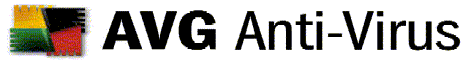
Free Edition
Professional Edition







